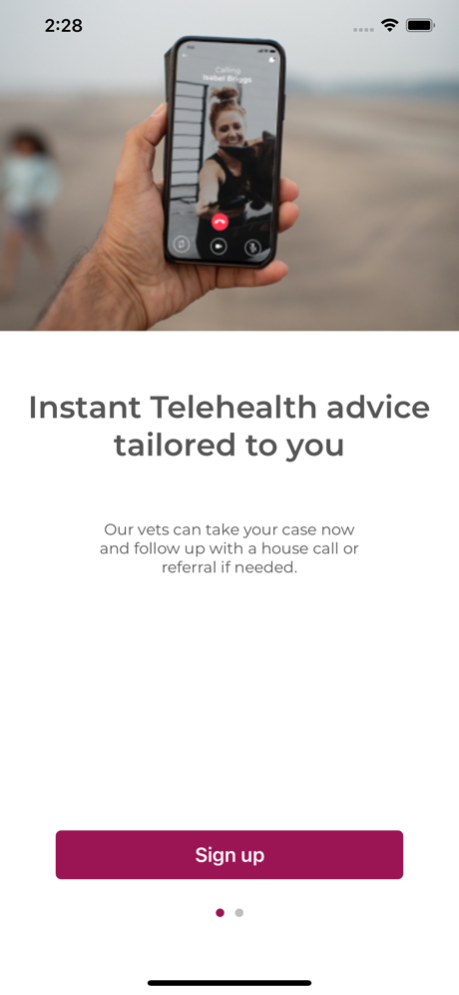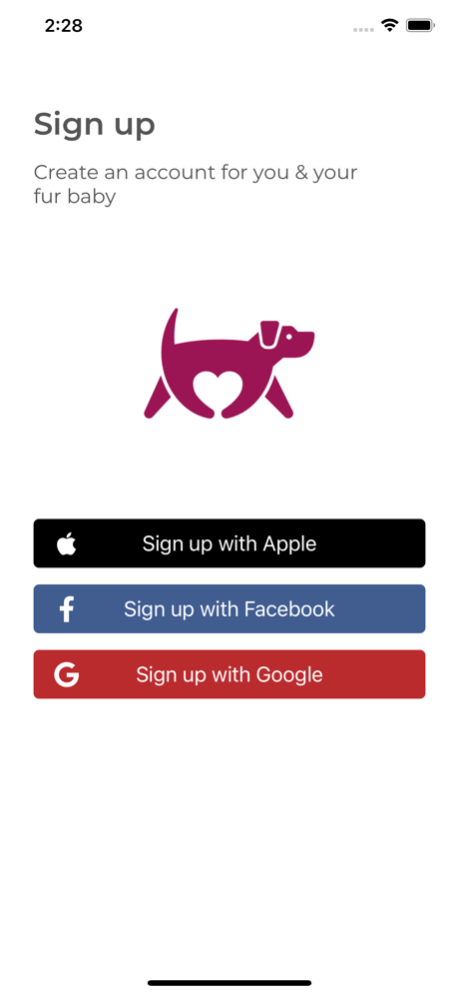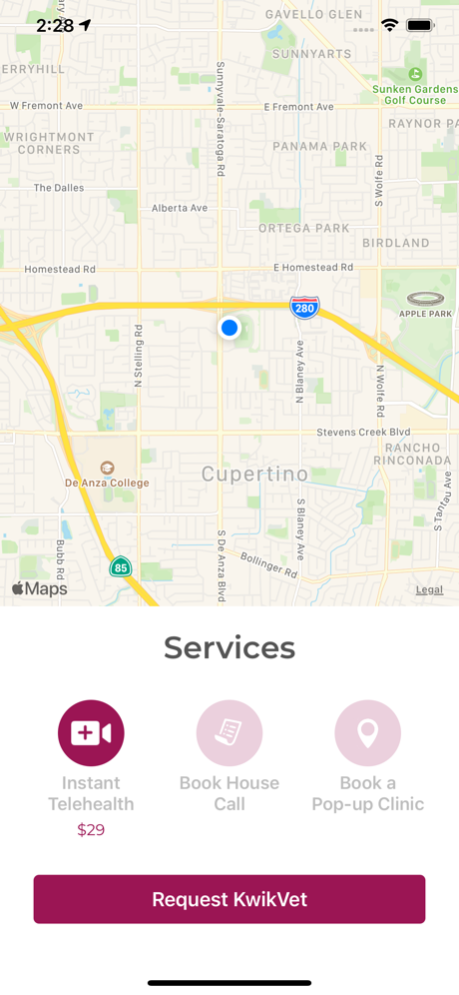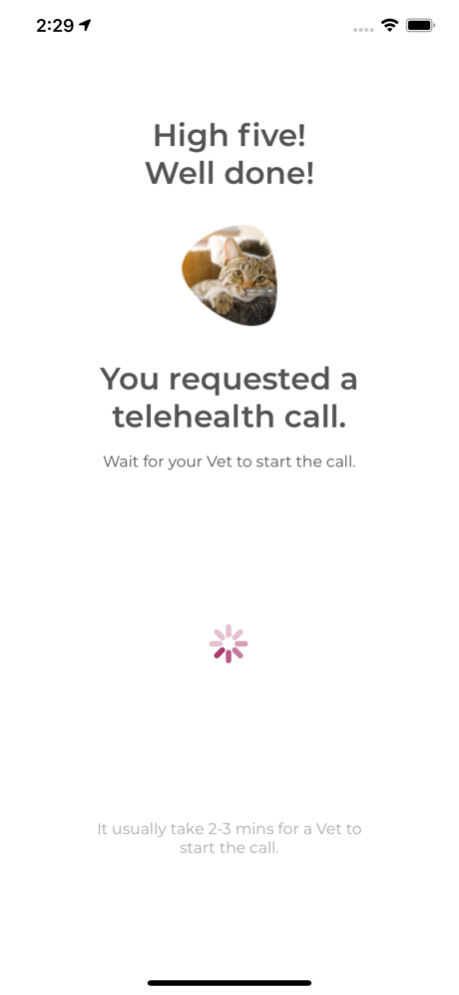KwikVet 3.1.6
Continue to app
Free Version
Publisher Description
Vaccines, prevention, urgent care and routine check-ups at your fingertips.
CONVENIENT
Have a KwiKVet team at your doorstep. Eliminating the stress of traditional clinics, owners no longer have the hassle of transporting their pets.
PREMIUM HEALTH CARE
Equipped with a top of the range doctor’s bag, the KwikVet team brings with them the necessary equipment, labs, and medications to treat your pet. Quality pet-care has never been so accessible. In the case that the pet needs other medication, there is an online pharmacy that provides fast delivery to ensure quick treatment.
ON-DEMAND
An easy way to connect you to outstanding quality veterinarian services at the touch of a button. Using geolocation, the app connects you to the closest veterinarian-technician team in your area.
Disclaimer: KwikVet is not an emergency service. Please rush to your nearest hospital in the case that your pet is in a life-threatening situation. KwikVet has been designed to efficiently solve most veterinary issues.
Jan 9, 2022
Version 3.1.6
We're listening to your feedback and working hard to improve KwikVet.
Here's what's new:
- UX/UI changes.
- Now you can get vet on your home.
- New features for the telehealth chat.
3.818
About KwikVet
KwikVet is a free app for iOS published in the Food & Drink list of apps, part of Home & Hobby.
The company that develops KwikVet is KwikVet Inc.. The latest version released by its developer is 3.1.6.
To install KwikVet on your iOS device, just click the green Continue To App button above to start the installation process. The app is listed on our website since 2022-01-09 and was downloaded 1 times. We have already checked if the download link is safe, however for your own protection we recommend that you scan the downloaded app with your antivirus. Your antivirus may detect the KwikVet as malware if the download link is broken.
How to install KwikVet on your iOS device:
- Click on the Continue To App button on our website. This will redirect you to the App Store.
- Once the KwikVet is shown in the iTunes listing of your iOS device, you can start its download and installation. Tap on the GET button to the right of the app to start downloading it.
- If you are not logged-in the iOS appstore app, you'll be prompted for your your Apple ID and/or password.
- After KwikVet is downloaded, you'll see an INSTALL button to the right. Tap on it to start the actual installation of the iOS app.
- Once installation is finished you can tap on the OPEN button to start it. Its icon will also be added to your device home screen.